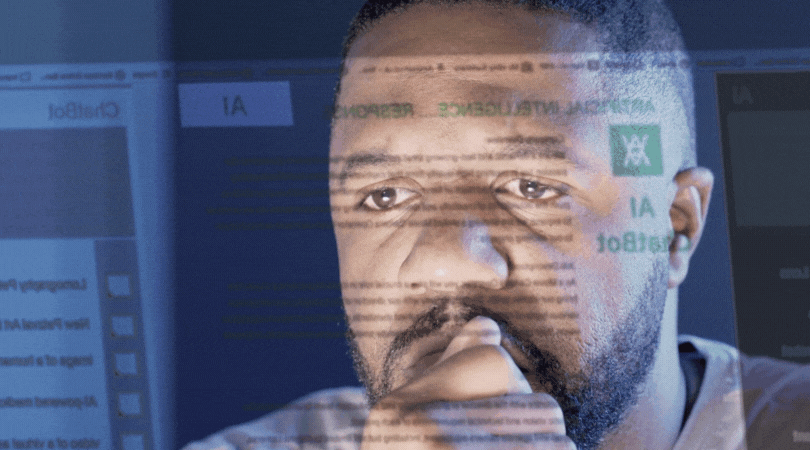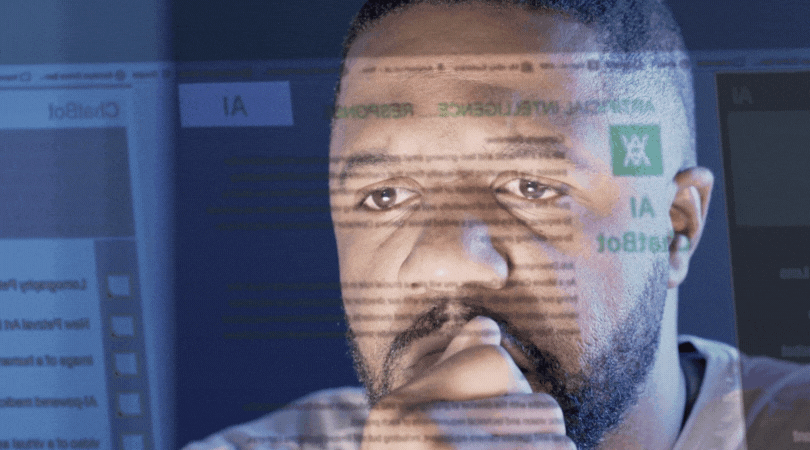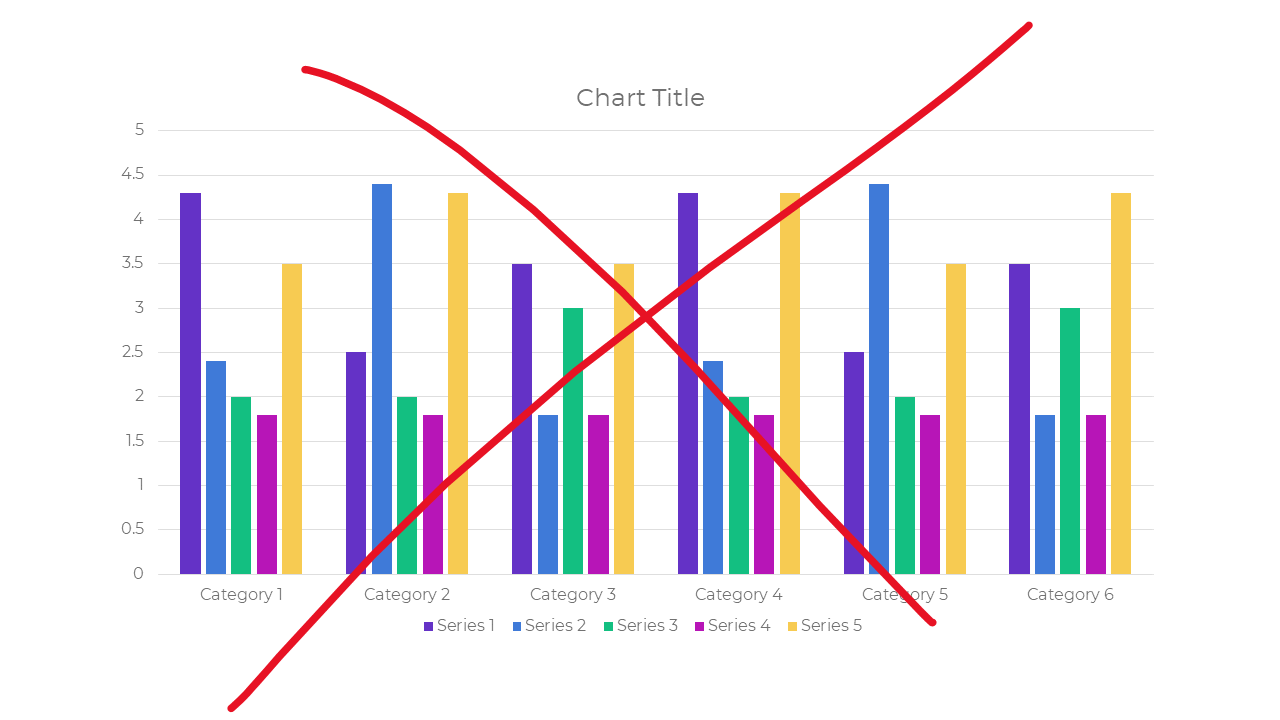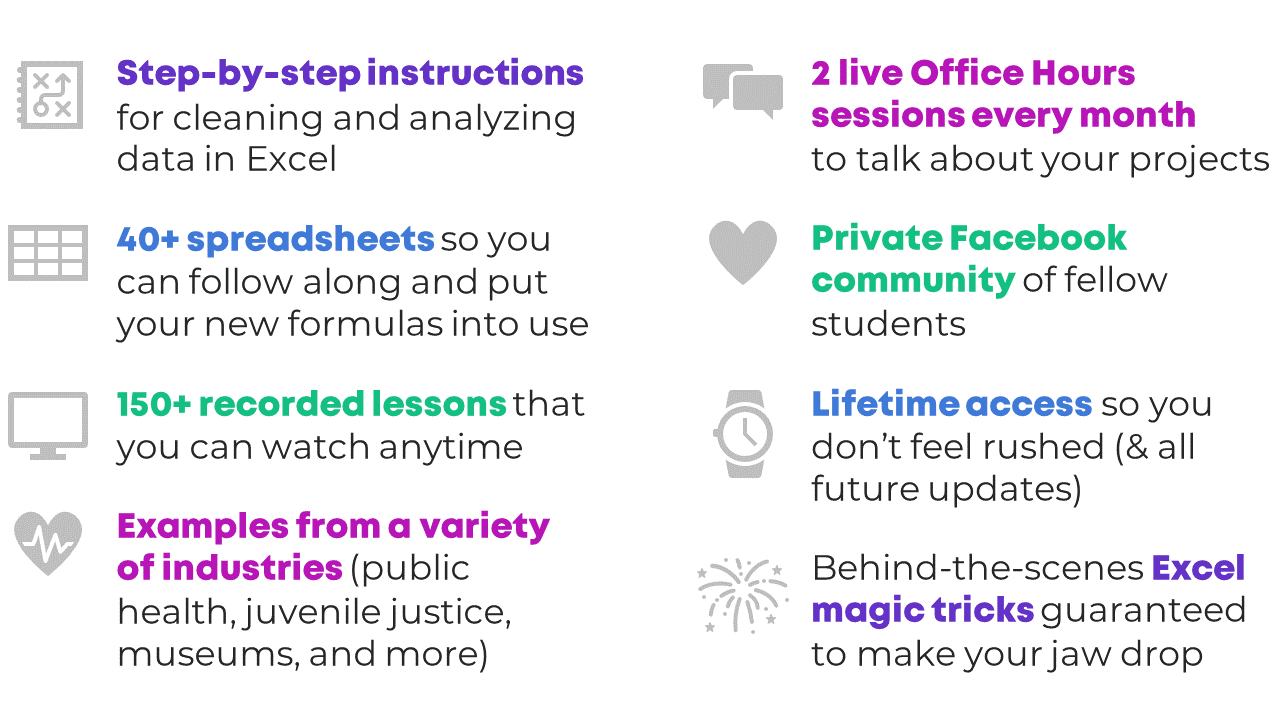Here’s one more in a series of tips on different chart types. The idea is to fill up your toolbox for making sense of data. This week, I give you the Sankey diagram.
Active Ingredients (What is a Sankey diagram?)
Sankey diagrams use arrows or lines to show flow to and from stages in a process. The wider the arrow or line, the larger the quantity of flow. The arrows or lines may be colored to represent different categories or to show the transition from one stage to another.
Uses
Organizations are full of processes. Sankey diagrams help you to understand the flow of people, money, energy, or other things through a process. The example below shows the flow of undergraduate engineering students at the University of Pennsylvania from their summer internships and jobs to their employment and other experiences post graduation. We can see, for example, that most students who were in technology and financial services post graduation also were in those areas during their junior summer. However, students who started graduate school after graduation from college had a wider variety of experiences during the prior summer.
Source: The Signal
Warnings
Creating a Sankey diagram can be a challenge. You can’t highlight a data table and click “Sankey Diagram” in Excel. There are some programs designed specifically to create Sankey diagrams and others that will create a Sankey diagram with some hacking. Here is a great summary of software options.
Fun Facts
You may have seen Charles Minard's map of Napoleon's Russian Campaign of 1812 which shows dwindling troops across time and space (see image below). It’s a sort of Sankey diagram on top of a map and was created in 1869. However, the chart was named for Matthew Henry Phineas Riall Sankey, an Irish captain who created a chart in 1898 to show the energy efficiency of a steam engine.
Source: Wikimedia
To see past data tips, including those about other chart types, click HERE.
Let’s talk about YOUR data!
Got the feeling that you and your colleagues would use your data more effectively if you could see it better? Data Viz for Nonprofits (DVN) can help you get the ball rolling with an interactive data dashboard and beautiful charts, maps, and graphs for your next presentation, report, proposal, or webpage. Through a short-term consultation, we can help you to clarify the questions you want to answer and goals you want to track. DVN then visualizes your data to address those questions and track those goals.