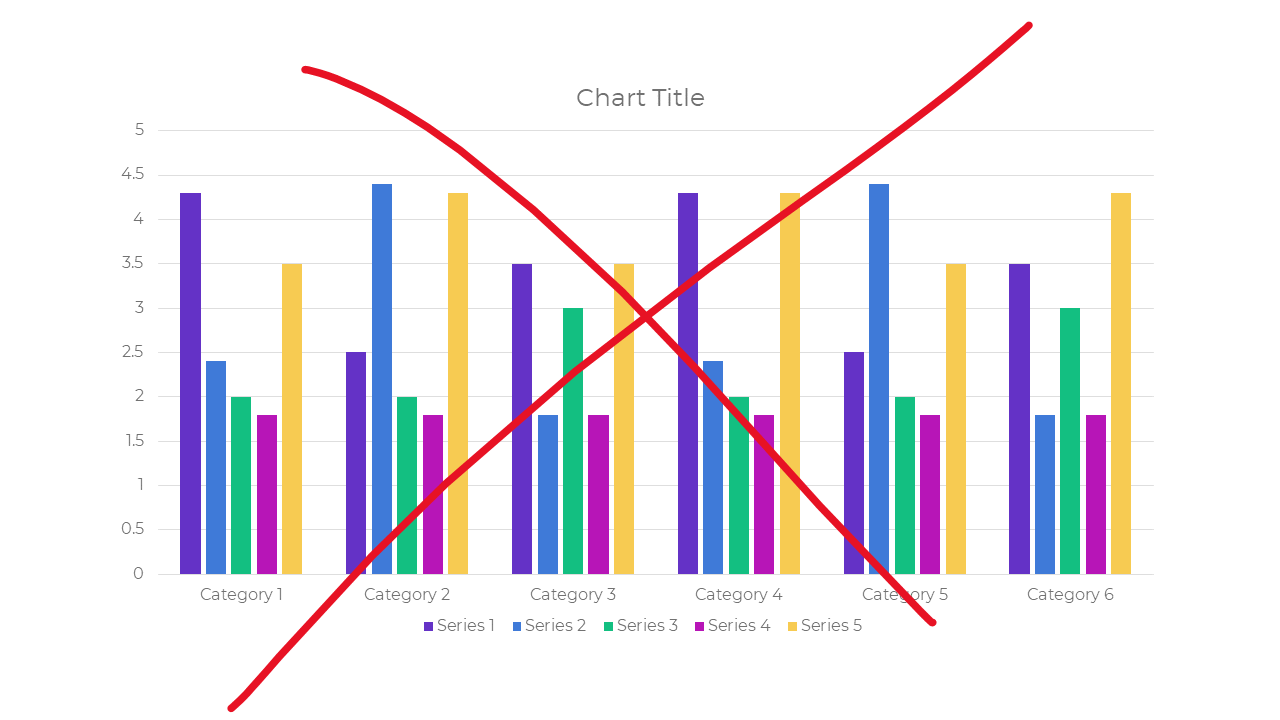Another week, another useful chart to consider. This week, I give you the stacked area graph.
Active Ingredients (What is a stacked area graph?)
The stacked area graph is a variation of the area graph, which is simply a line graph with the area below the line filled in with color. In a stacked area chart, there’s more than one variable, so more than one line and shaded area. Additionally, these areas are stacked, one on top of the other.
Uses
Use this type of graph to compare the proportion of data units (people, groups, places, things, etc.) in different categories over time. This example from the Urban Institute does a great job of showing the relatively long sentences of those convicted of violent crime compared to the sentences of those convicted of other offenses. When this cohort of inmates entered prison in 2000, those convicted of violent crimes made up just 30 percent of the entire group. But 14 years later, they represented more than 80 percent of those still incarcerated.
2000 Entry Cohort by Offense Type
Source: The Urban Institute
Warnings
It can be difficult to discern exactly how many (or what percent of) data units each band of color represents. The lowest band is clear. But you have to do some math to determine the other bands. For example, in the chart above, I have to subtract 30 percent from about 58 percent to determine the percent of inmates in 2000 convicted of property crimes (the yellow band). The line graph below does a better job of showing what percent of the overall cohort each offense group represented over time. So only use a stacked area graph when you want viewers to focus mainly on the proportion of data units in each group over time.
Fun Fact
A cool variant of the stacked area graph is the streamgraph in which the bands are placed around a central axis rather than stacked on top of an axis. The New York Times’s streamgraph on movie box office revenues helped to make streamgraphs popular.
To see past data tips, including those about other chart types, click HERE.
Let’s talk about YOUR data!
Got the feeling that you and your colleagues would use your data more effectively if you could see it better? Data Viz for Nonprofits (DVN) can help you get the ball rolling with an interactive data dashboard and beautiful charts, maps, and graphs for your next presentation, report, proposal, or webpage. Through a short-term consultation, we can help you to clarify the questions you want to answer and goals you want to track. DVN then visualizes your data to address those questions and track those goals.