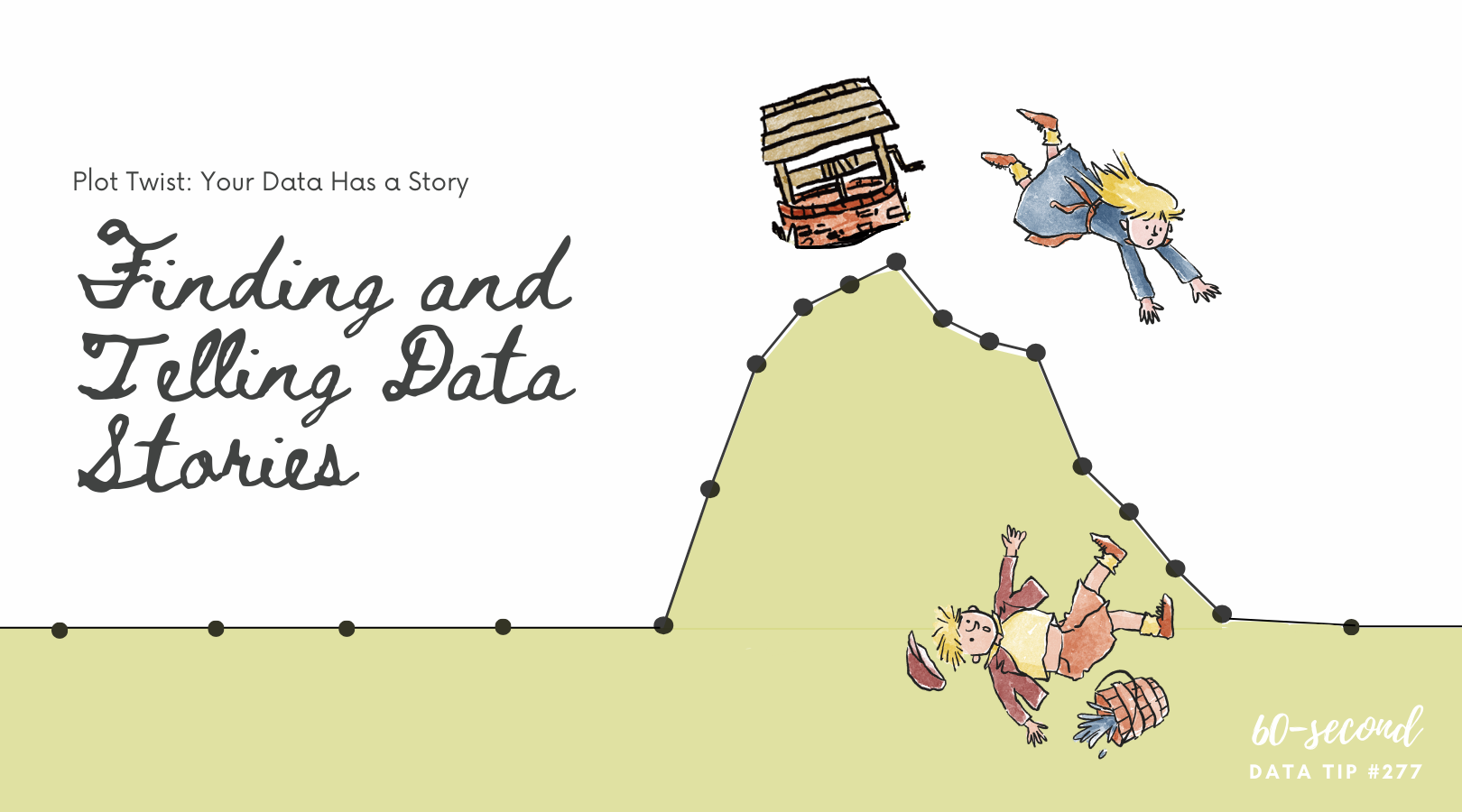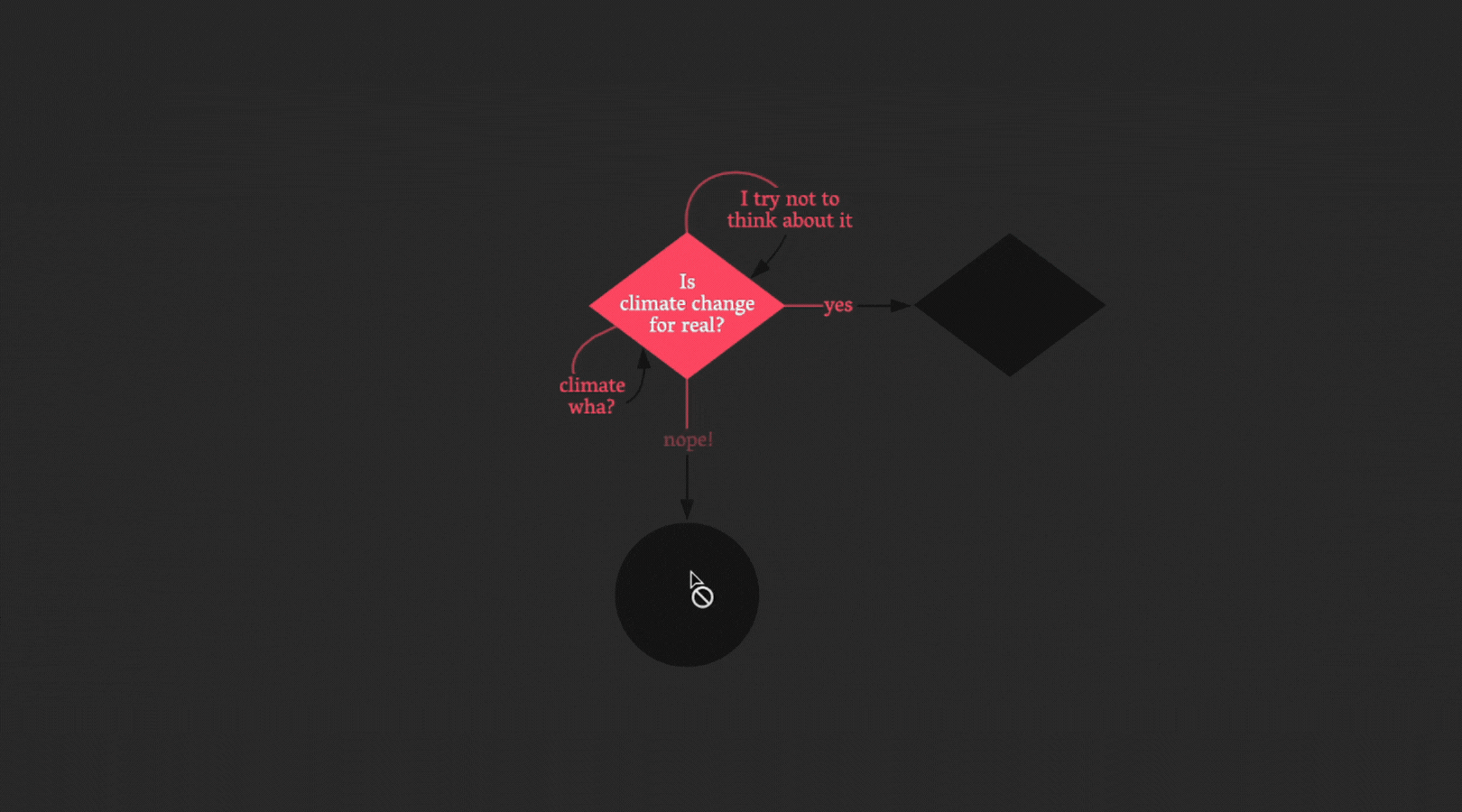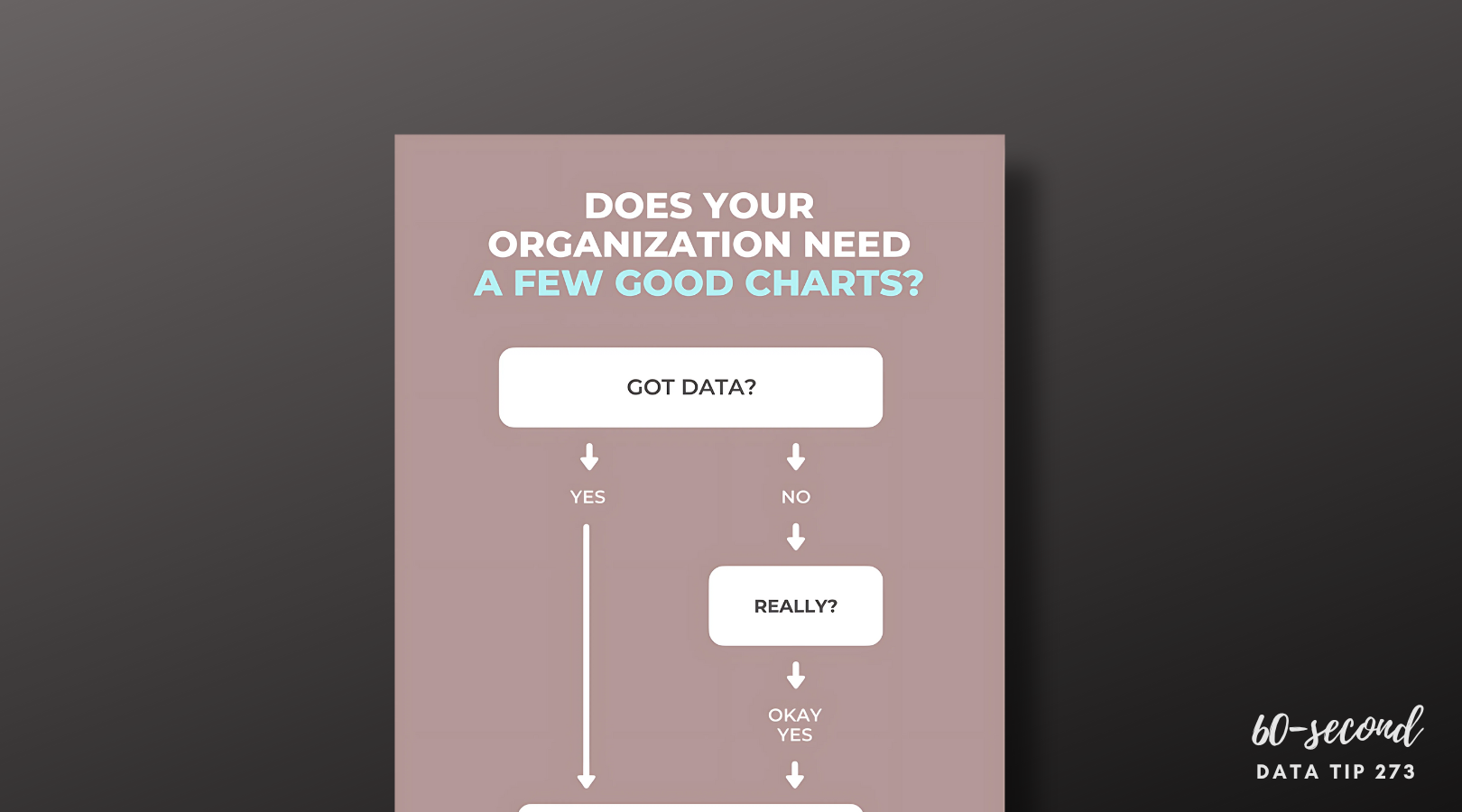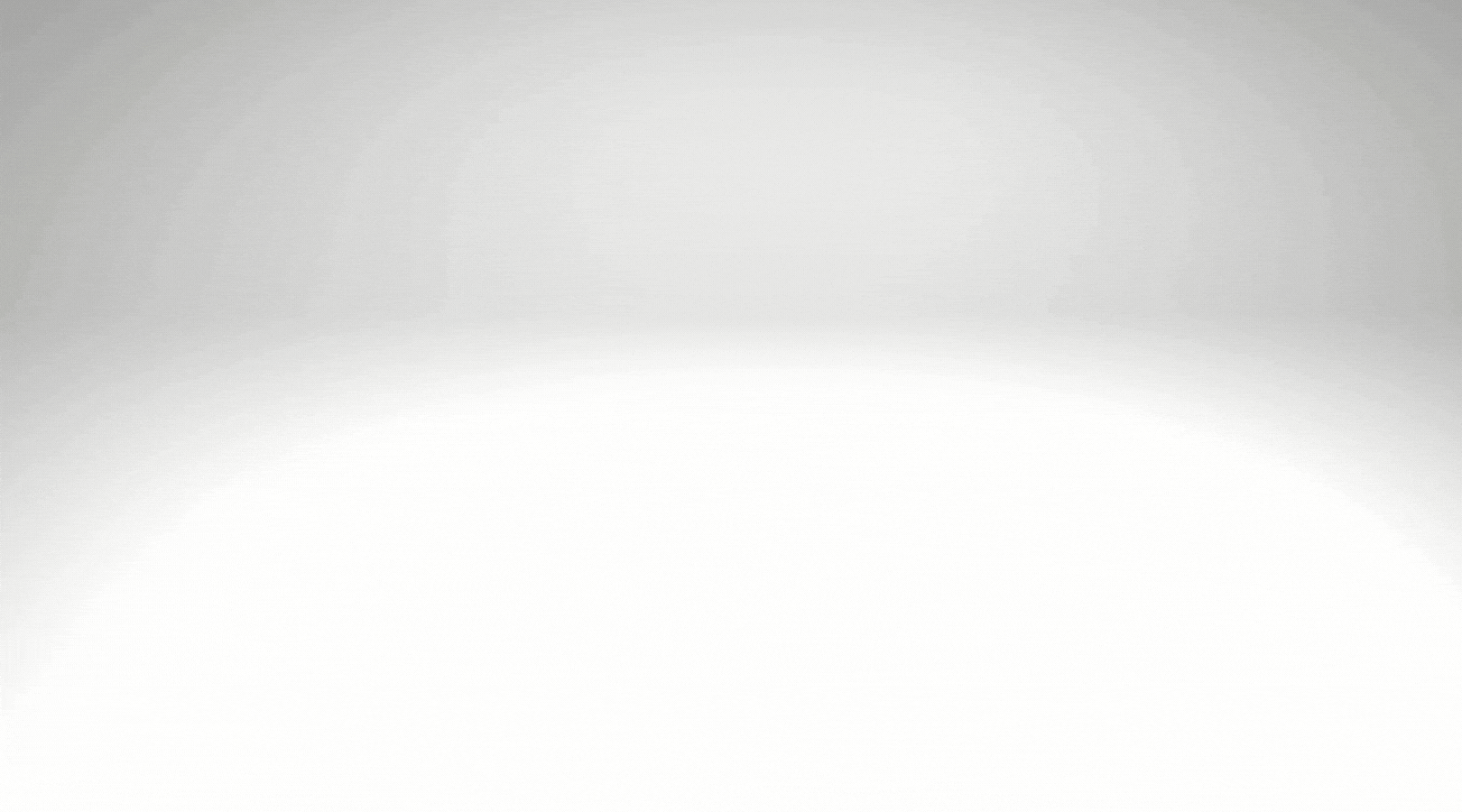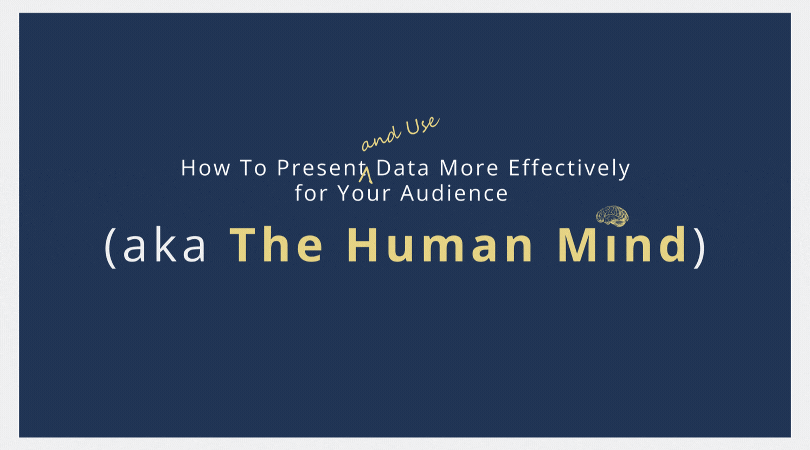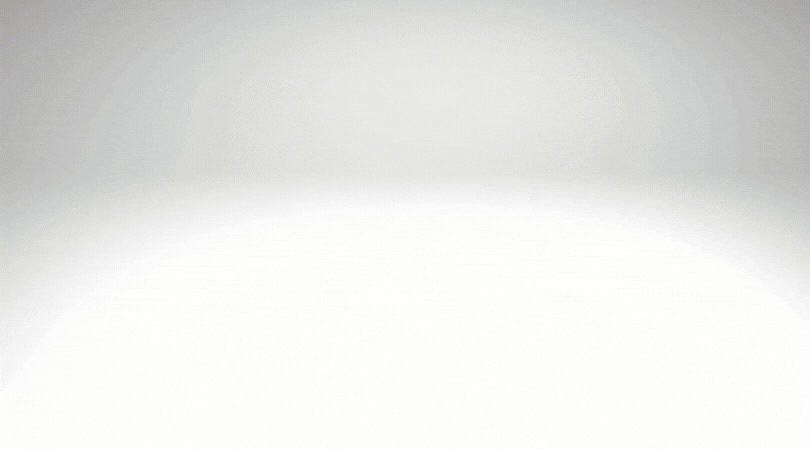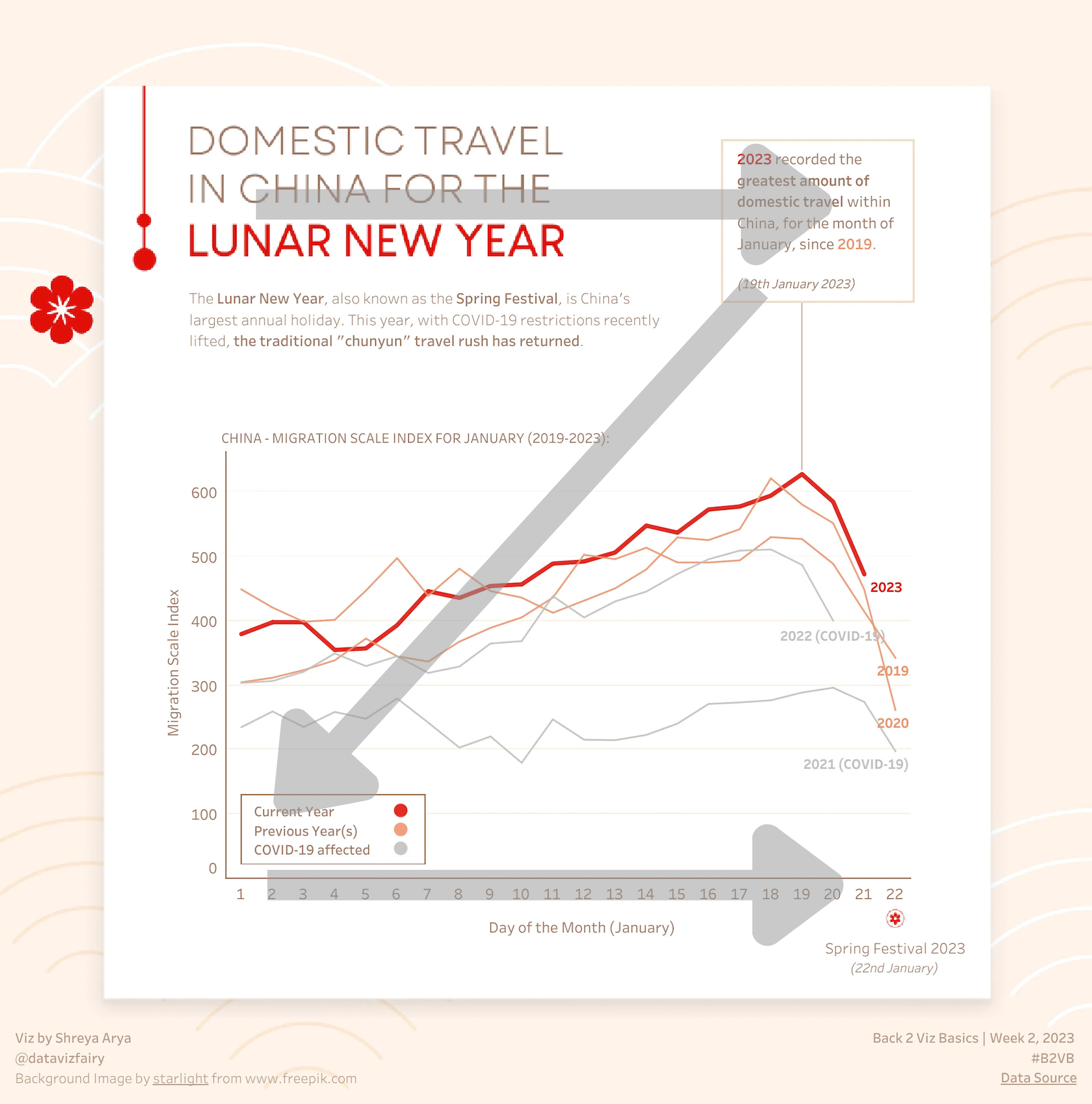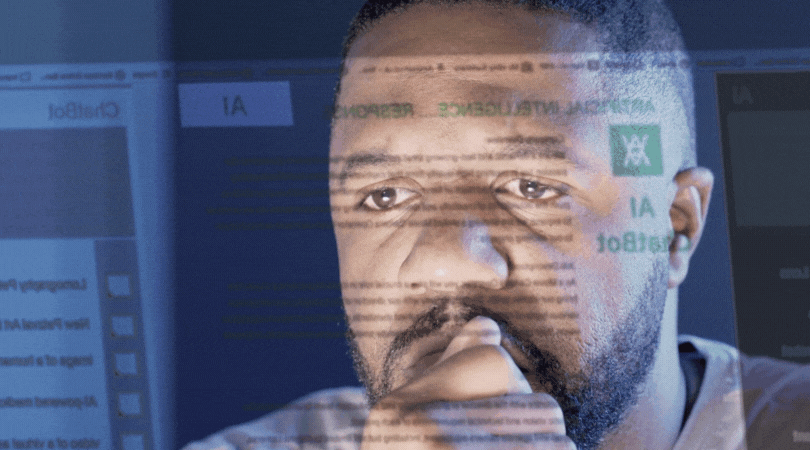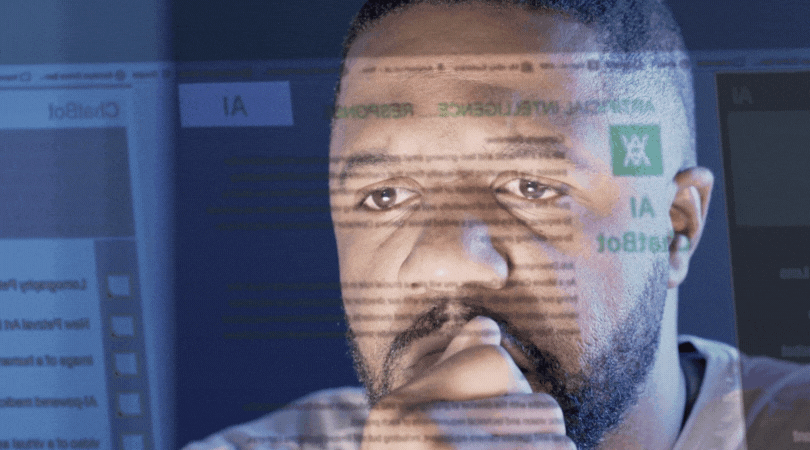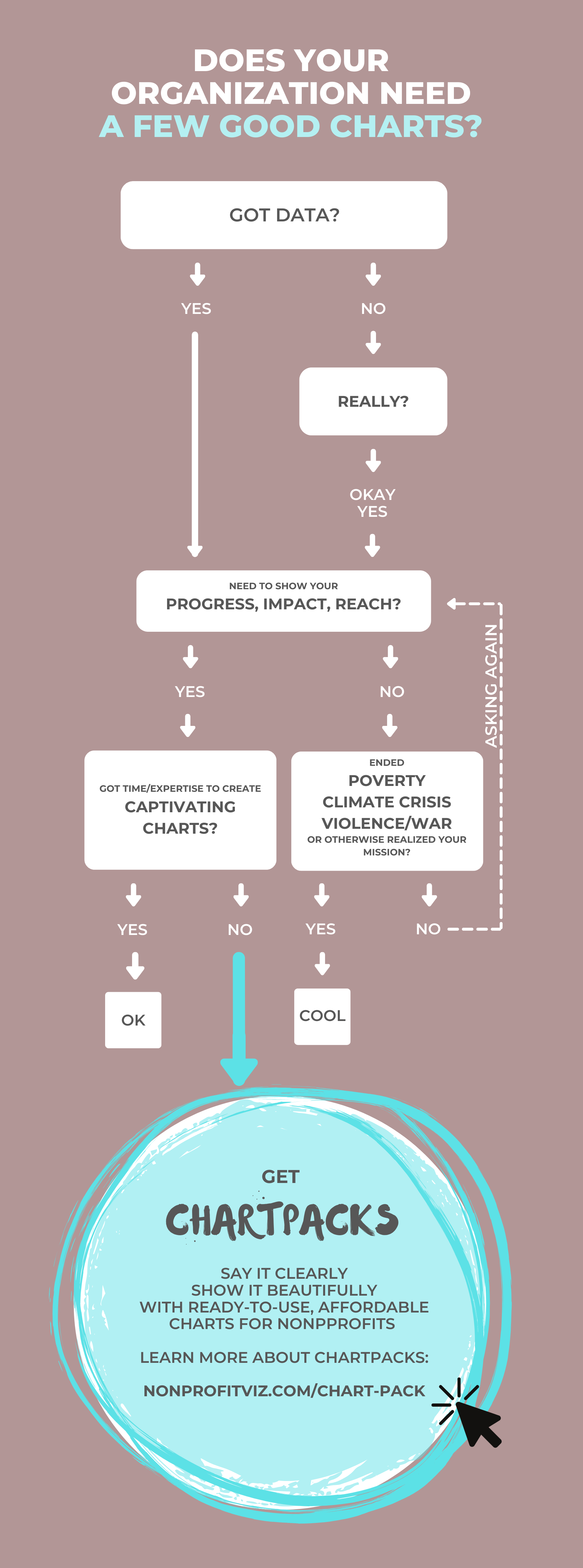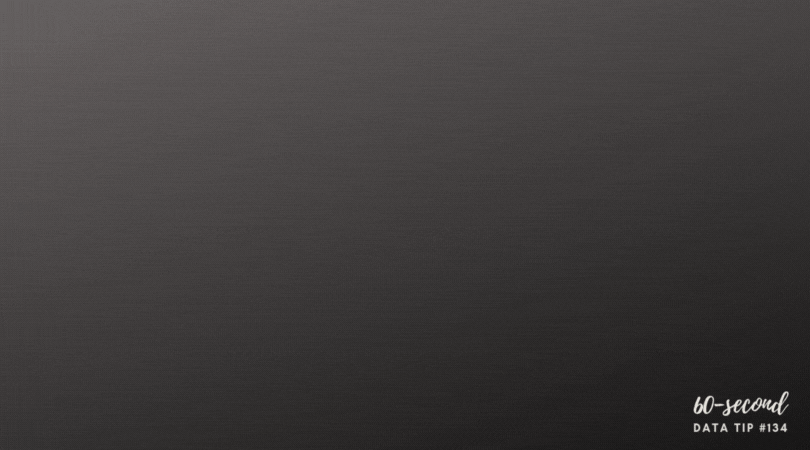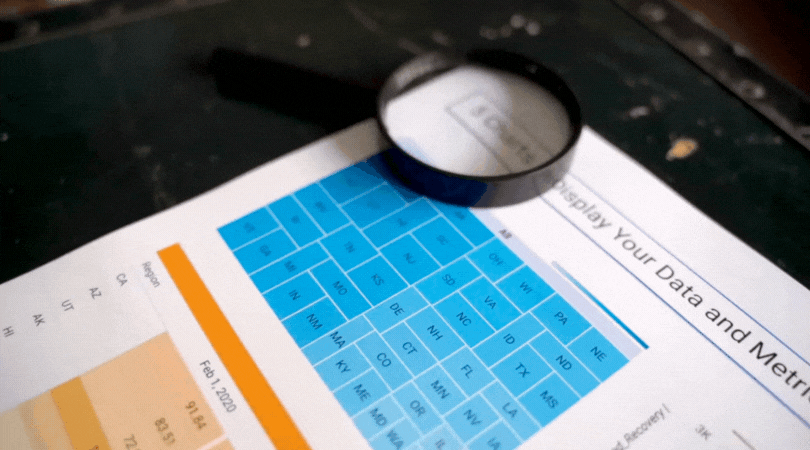There are many chart choosing tools out there. You can find online tools: just Google “chart chooser.” You also can use tools built into data visualization applications like Tableau or, of course, ask your friendly AI. But I still like this simple one: Andrew Abela’s decision tree called Chart Suggestions—A Thought-Starter. It’s based on Gene Zelazny's classic work Say It With Charts. I like that it focuses on what you are aiming to show and gets you thinking about that. Indeed, it prompts thinking, as the name suggests, and thinking is a good activity to do before visualizing data!
The decision tree starts with the basic question: “What would you like to show?” And provides four options:
Comparison. You have two or more groups of things or people and you want to see which group is largest/smallest or highest/lowest (or somewhere in between) on some measure. You also may want to see how these groups compare on the measure overtime.
Distribution. You have a bunch of data points (e.g. the ages of participants in a program or test scores of students in a class) and you want to know how spread out or bunched up they are. Are most of the ages, test scores (whatever) near the average? Or is there a wide range? Are there some extreme outliers?
Composition. You want to understand who or what makes up a larger group such as how many of the participants in a program are in different age brackets or how many have been in the program for different lengths of time.
Relationship. You want to know if one thing is related to another, either at one point in time or overtime. Does more participation in a mental health program correlate with less distress over time? Do those with lower incomes have higher heart rates?
Once you answer this basic question, the decision tree helps you to choose a specific chart based on the type of data you have. Abela’s chart chooser includes the types of charts you are most likely to select. But there are more rare species out there. To learn more about the wide array of ways to visualize data, check out the Data Visualisation Catalog.
However, I will leave you with a word of caution. And that word is: “Xenographphobia” or fear of weird charts. It’s a thing. And you should be aware of it. Although we might like the look of sexy charts, we don’t usually have the time or patience to figure them out. So in the interest of creating a positive and productive user experience, consider sticking with the charts folks already know how to read or are self-explanatory.