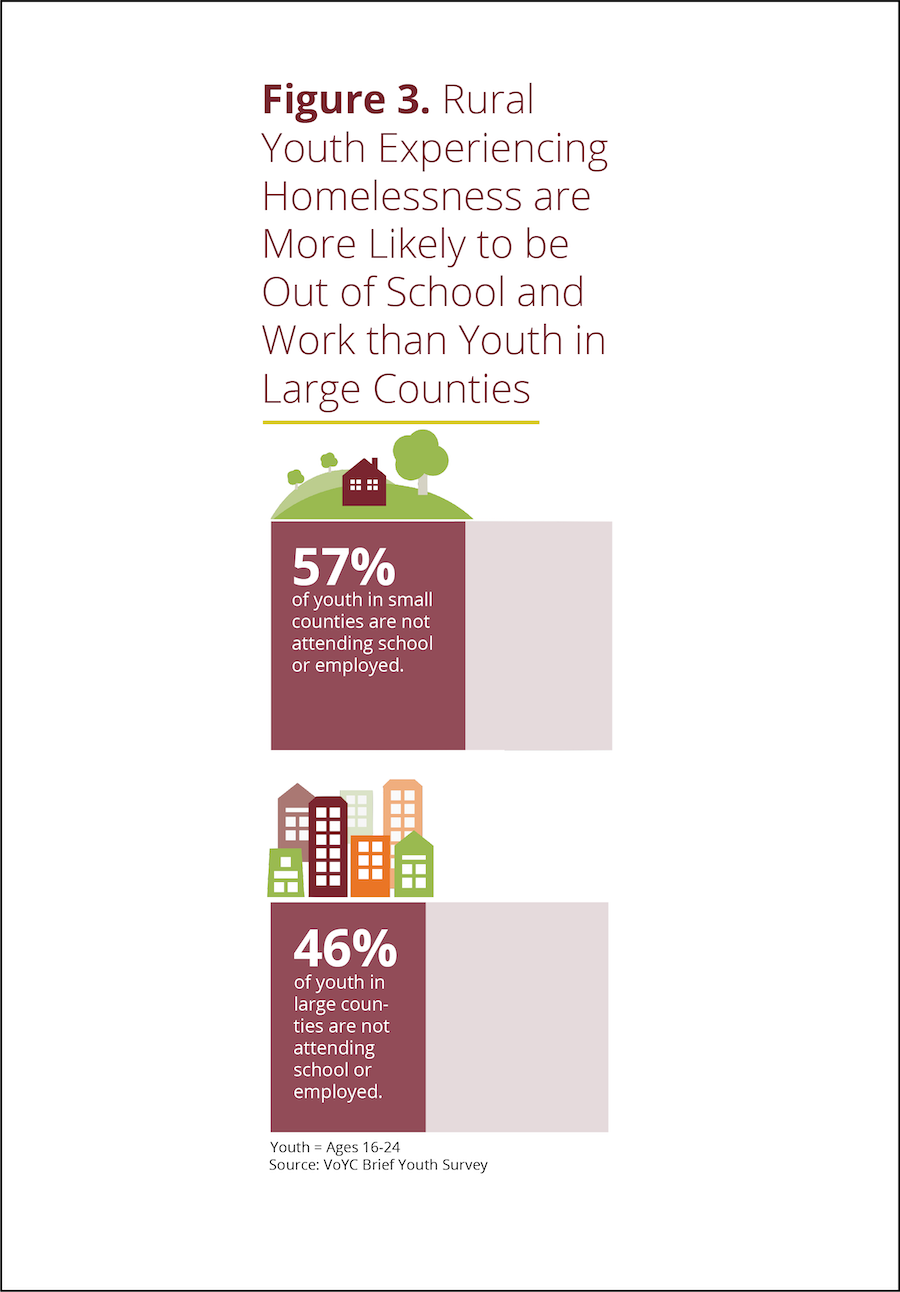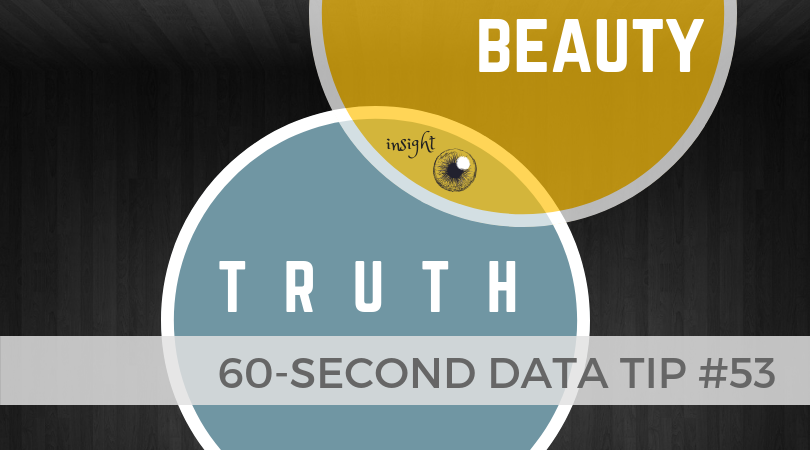Does your organization feel like the guy in the picture above? Heretofore, you and your colleagues have been climbing a challenging mountain. The journey has been daunting at times but despite occasional setbacks, your trend has been upward. And just as you were ready to take on the next steep incline, you encounter a cliff — or at least what feels like a cliff. The path ahead is foggy and uncertain.
How to deal with the uncertainty that the pandemic had brought into most aspects of life, including our work? One response is to try to bring the present and possible future into focus through charts, maps, and graphs. “In many ways, data visualization has been instrumental to how we’re processing COVID-19,” writes Stephen Gossett at Built In. “The Washington Post’s animated-dots simulation became the paper’s most-viewed article ever.” But Gossett goes on to describe the dangers of visualizing uncertain data. As I wrote in an earlier data tip on “Low-CAL” data, data visualizations can make situations appear more certain than they actually are. We should look for the fine print that describes Context, Assumptions, and Limitations and be wary of visualizations that lack this information.
So what can you confidently know and show about your organization now?
Your past efficacy or impact. It’s a good time to dust off old charts. Or better yet, revive past data with new and improved visualizations that show your staff, board, and current and prospective supporters how well you have done in the past and thus how worthy of investment your organization is.
Your ability to adapt. For extra credit, show your stakeholders how well you have adapted to changes in the past, particularly unexpected ones. Show in charts how you resurged after a cut in public funding or how you built new programs to address unexpected needs in your community.
Your current efforts. Show how much money and person hours you have invested, how many people you have served, how many funds you have raised, or how you have redirected resources to new programs.
Even amid all of the uncertainty, there are some “known knowns” (in the words of former US Secretary of Defense, Donald Rumsfeld). While we are waiting for the “known unknowns” and the “unknown unknowns” to come into focus, we can move forward by showing what we do know.
To see past data tips, including those about other chart types, click HERE.
Let’s talk about YOUR data!
Got the feeling that you and your colleagues would use your data more effectively if you could see it better? Data Viz for Nonprofits (DVN) can help you get the ball rolling with an interactive data dashboard and beautiful charts, maps, and graphs for your next presentation, report, proposal, or webpage. Through a short-term consultation, we can help you to clarify the questions you want to answer and goals you want to track. DVN then visualizes your data to address those questions and track those goals.