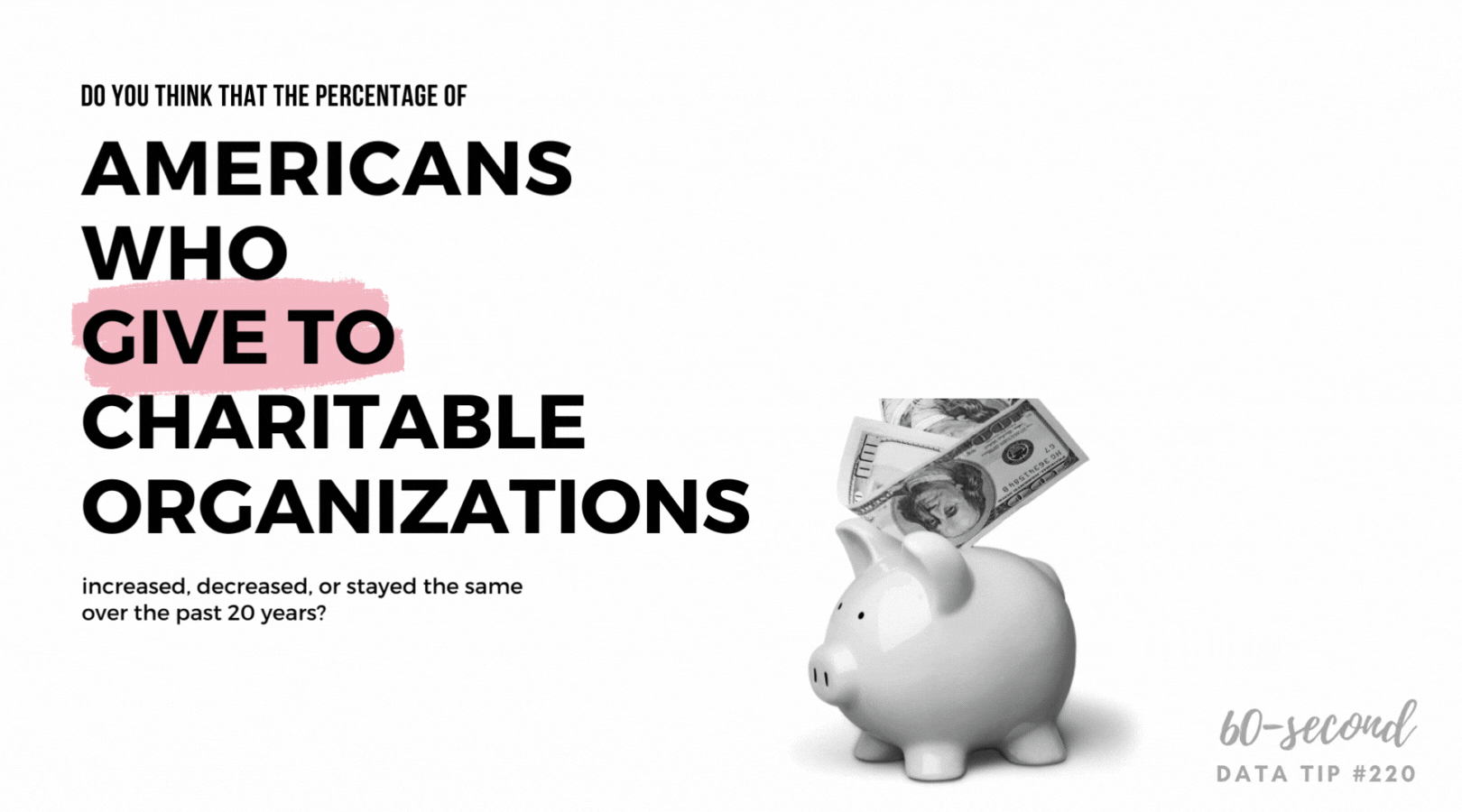Today’s tip is to check out Maryfrances Porter and Alison Nagel’s excellent article Why Nonprofits Shouldn’t Use Statistics on the Depict Studio Blog. Here is a 60-second version with my two cents.
I agree with Porter and Nagel that you probably should not be worrying about statistics due to :
Small numbers. Most nonprofit organizations are not serving thousands or millions, but rather tens and hundreds. It’s hard to draw scientifically defensible conclusions based on small numbers. Any individual in a small group has an outsized impact on the group as a whole.
No reasonable comparison group. To make a scientifically defensible claim about the impact of your program, you usually need to compare your participants to a random group of people who do not participate in the program. And, as Porter and Nagel note, “we’ve never met a nonprofit so flush that they had money to track people they don’t serve.”
So how should nonprofits use all that data that they collect everyday? Porter and Nagel suggests that organizations:
Look for pattens, themes and trends. When considering data on participation, feedback from surveys and focus groups, and other data you may collect, look for themes and patterns. Then consider how those themes and patterns change over time and how they differ among subgroups. The best way to see patterns, themes, and trends is in the form of charts, maps, and graphs.
Consider possible causes. Based on your experience, what might be the reasons behind the patterns, themes, and trends you see? Consideration of this question with your colleagues can lead to valuable hypotheses. You can use these hypotheses to make program changes and see if the data you subsequently collect suggest that those changes led to more positive outcomes. You are not demonstrating impact in a scientific way, but you are using data to inform your decisions.
I don’t agree with Porter and Nagel that you have to know what graphs you want before creating them in Tableau. Actually, I think Tableau provides a more nimble way of exploring your data in different visual formats than you can in Excel. But use whatever tool you are comfortable with. Or hire someone (like Data Viz for Nonprofits) to visualize your data for you. An interactive dashboard makes it easy to track your progress on a regular basis.
To see past data tips, including lots of tips on ways to visualize nonprofit data, click HERE.