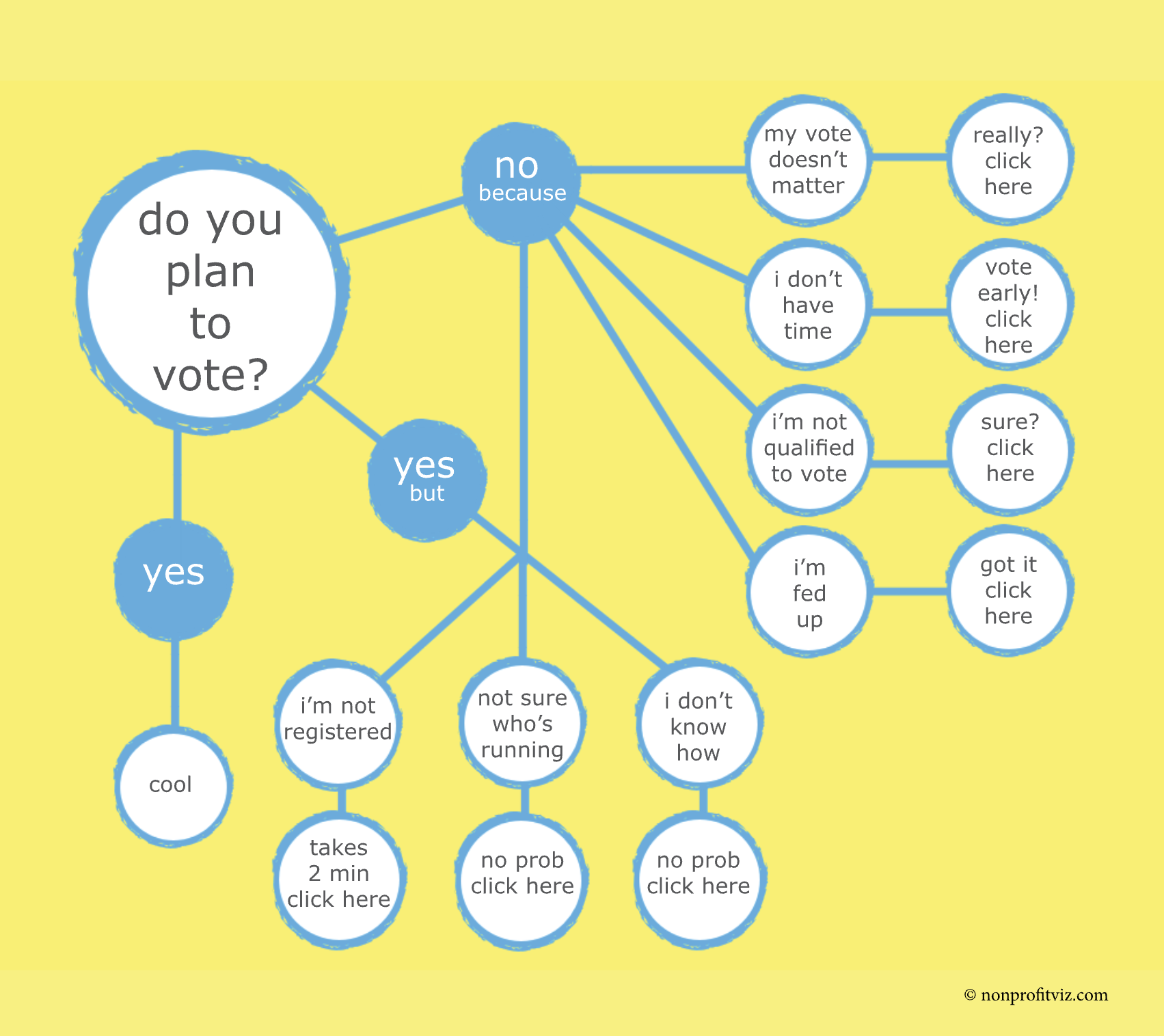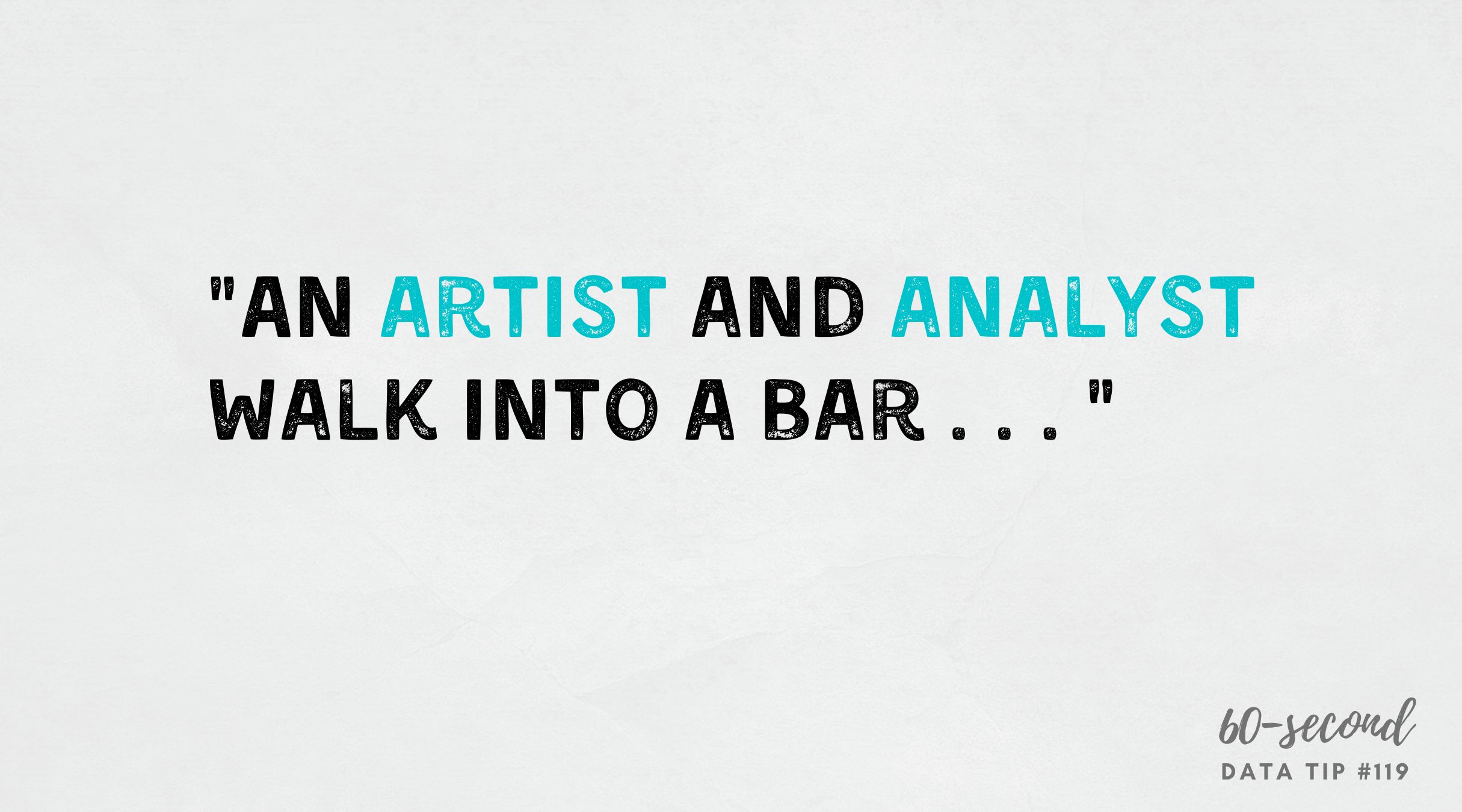
Resposted from March 2021
To make great charts, maps, and graphs, you need to channel both your inner analyst and your inner artist. Here are 10 rules about composition that artists know and that analysts (and the rest of us) can apply when presenting data. Bookmark it! Print it out and pin it to your bulletin board!
Let’s talk about YOUR data!
Got the feeling that you and your colleagues would use your data more effectively if you could see it better? Data Viz for Nonprofits (DVN) can help you get the ball rolling with an interactive data dashboard and beautiful charts, maps, and graphs for your next presentation, report, proposal, or webpage. Through a short-term consultation, we can help you to clarify the questions you want to answer and goals you want to track. DVN then visualizes your data to address those questions and track those goals.