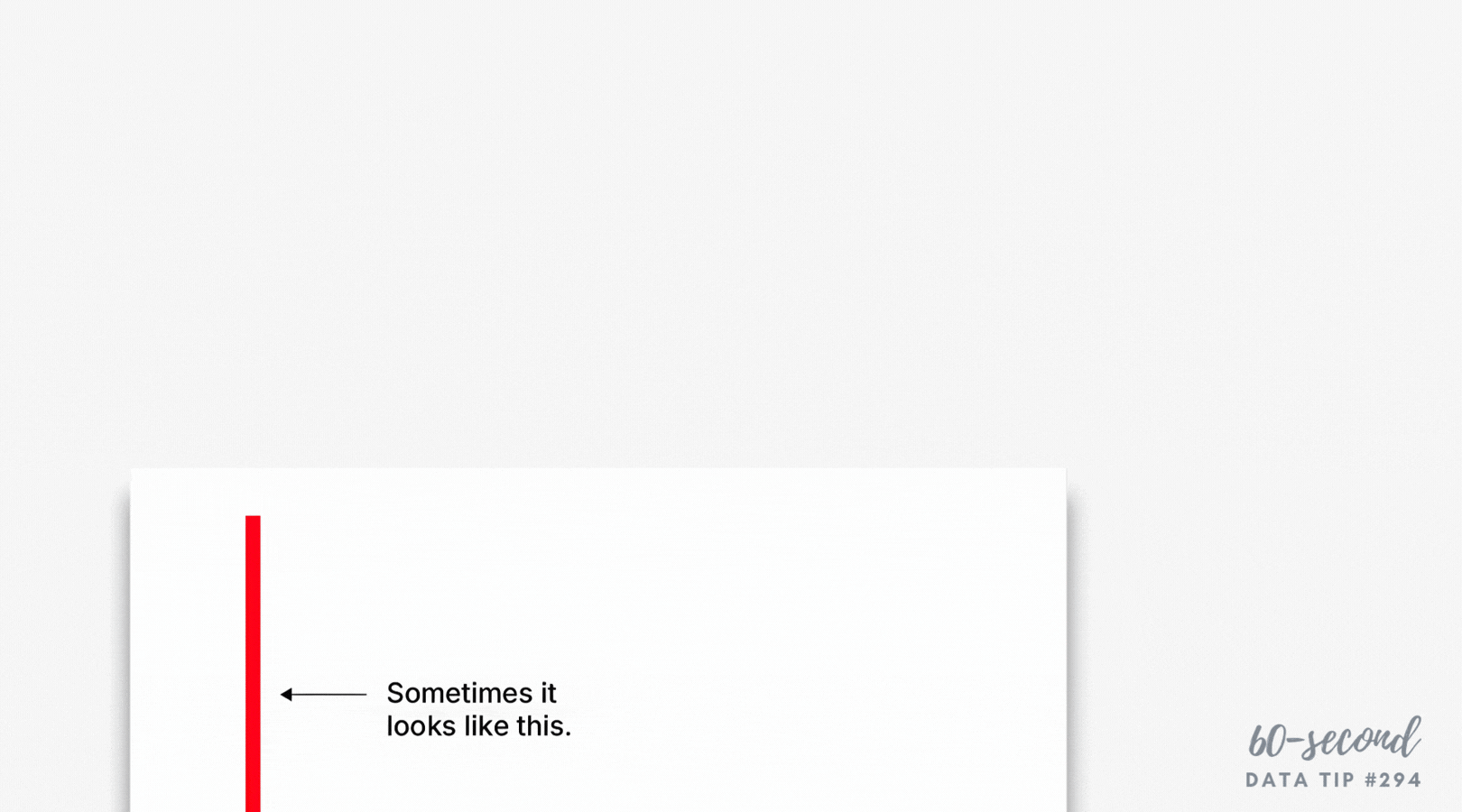Design — including data viz design — is about both the elements that you include (text, images, charts, etc.) and about the space between them. Using this “white space” strategically is one of ten composition rules discussed in greater detail in this article from Canva. Read on for the 60-second version of this rule.
What Does “White Space” Mean?
“White space” is the space between and around elements in a design. Think of a single tree in an empty field versus a tree surrounded by other trees in a forest. If you want the viewer to focus on a particular tree (or chart, chart element, or title) clear the area around it.
How Can I Apply This Rule to Data Viz?
Too often we look for ways to pack more information into a dashboard or other type of data viz design. But when we do this, we lose the power of white space.
Use white space to draw attention to your focal points. Use white space to give the eye some breathing room. And, as long as I’m mixing metaphors, consider this: a busy, crowded design is a cacophony in which none of the individual components can be fully appreciated. So delete unnecessary elements or, if the viz is interactive, make additional information available on demand by scrolling or clicking a button.
Here’s an example of a dashboard that crowds information into one view, leaving little white space. As a result, it’s difficult to determine the focal points and, unless you are familiar with the data or highly motivated to extract meaning, you may give up on it quickly.
Source: Peter James Walker on Tableau Public
This dashboard, by contrast, uses plenty of white space to highlight focal points and not overwhelm the viewer.
Source: Sarah Burnett on Tableau Public
To see past data tips, including those about other composition rules, click HERE.
Let’s talk about YOUR data!
Got the feeling that you and your colleagues would use your data more effectively if you could see it better? Data Viz for Nonprofits (DVN) can help you get the ball rolling with an interactive data dashboard and beautiful charts, maps, and graphs for your next presentation, report, proposal, or webpage. Through a short-term consultation, we can help you to clarify the questions you want to answer and goals you want to track. DVN then visualizes your data to address those questions and track those goals.