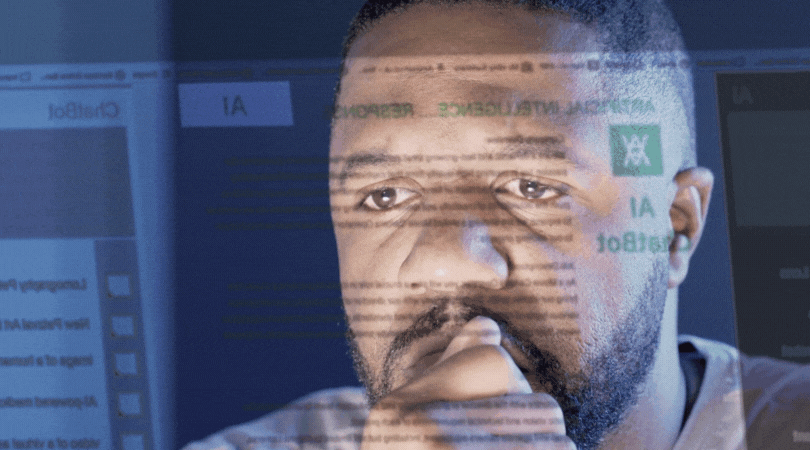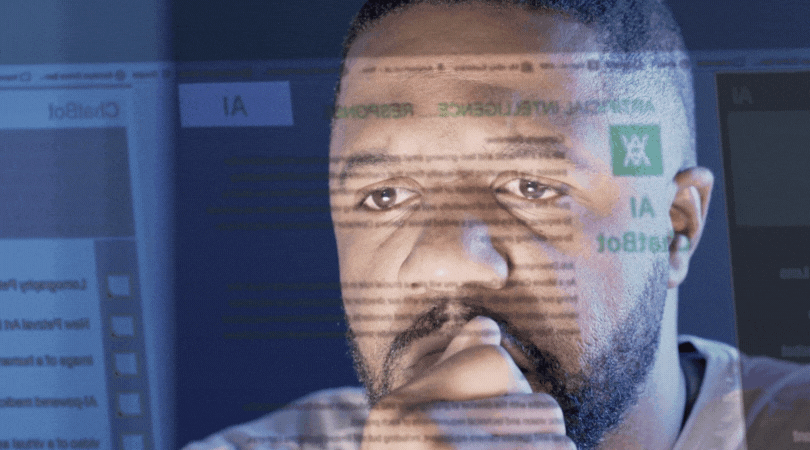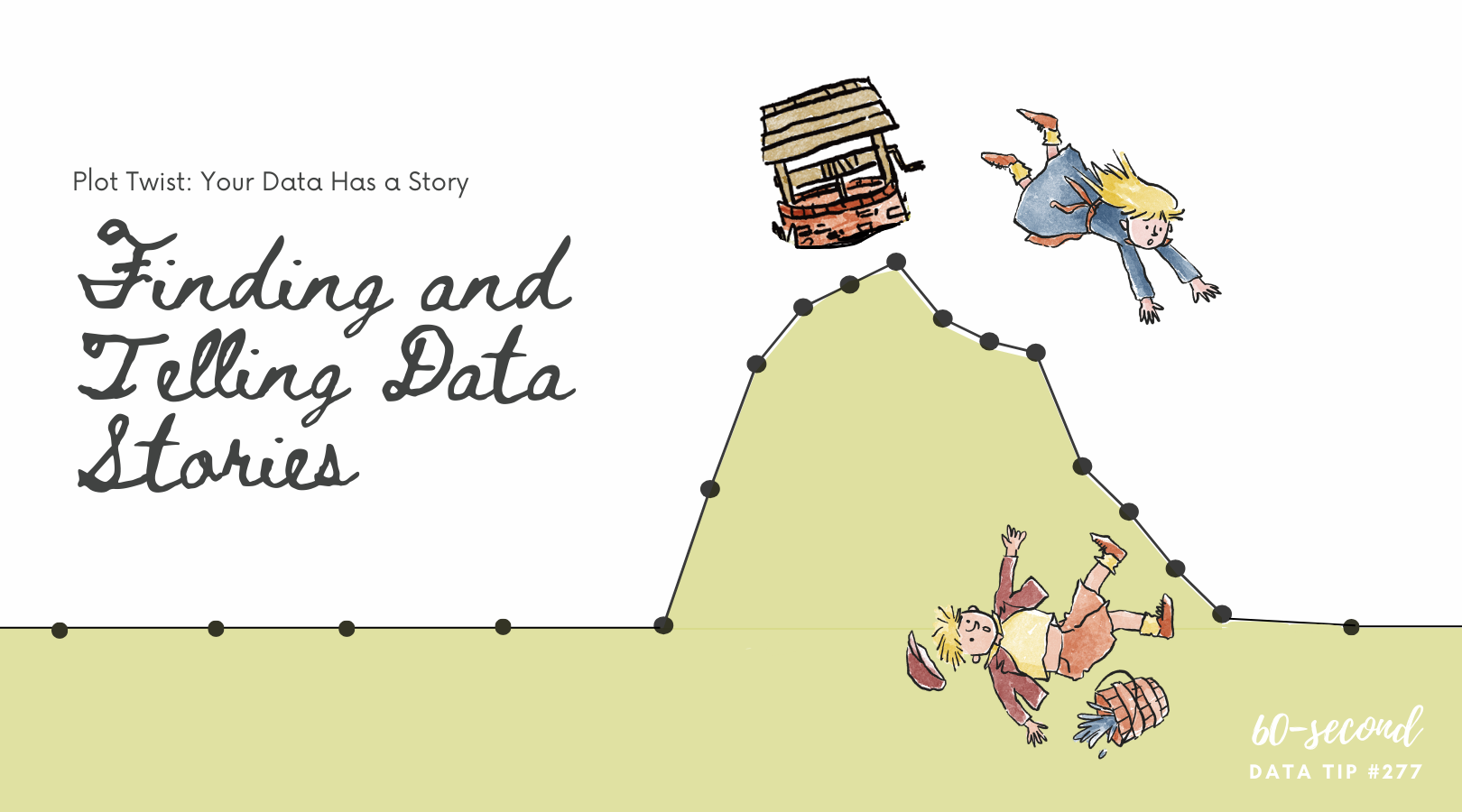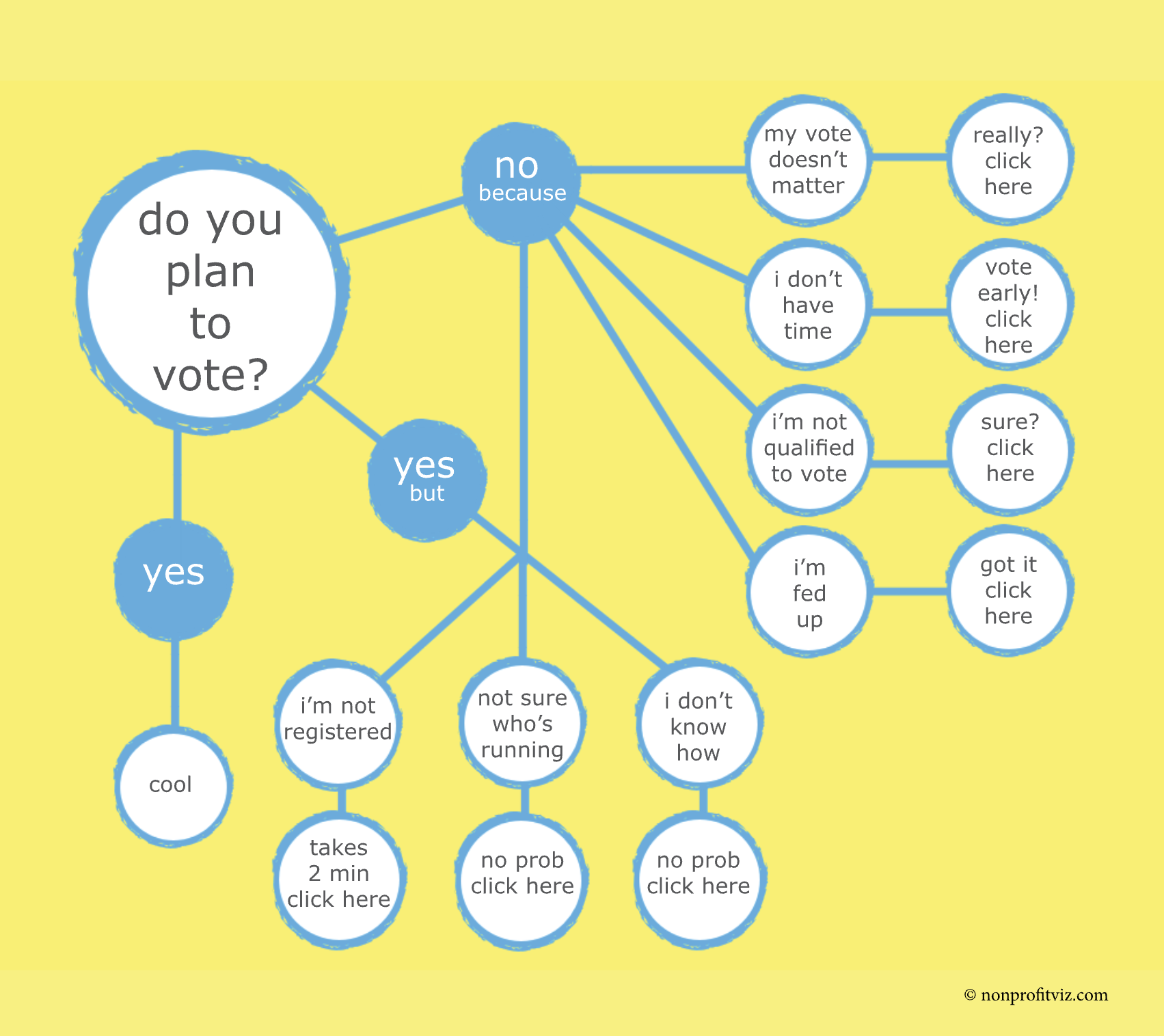Your next data challenge may involve turkey. And I’m here to help. This week we take a break from nonprofit data and consider Thanksgiving data.
Thanksgiving involves many more dishes than you would normally serve in one meal. If you are in charge this year, and you have a medium to small oven and fridge, you have to be strategic. When should you cook, chill, and reheat each dish to make the most of your time and limited oven/fridge space?
I give you my Thanksgiving Game Plan Gantt Chart (partially pictured below) originally shared in tip #87. It has become a Thanksgiving tradition here at Data Viz for Nonprofits, and works like a charm. I made it in Google Sheets. Nothing fancy, but it does the trick. Feel free to adapt it to your recipes or perhaps your next fundraising event!
Happy Turkey/Tofurky Day. And stay tuned. Next week we will return to the series of data tip comic strips on essential data facts for non-data people.
Let’s talk about YOUR data!
Got the feeling that you and your colleagues would use your data more effectively if you could see it better? Data Viz for Nonprofits (DVN) can help you get the ball rolling with an interactive data dashboard and beautiful charts, maps, and graphs for your next presentation, report, proposal, or webpage. Through a short-term consultation, we can help you to clarify the questions you want to answer and goals you want to track. DVN then visualizes your data to address those questions and track those goals.