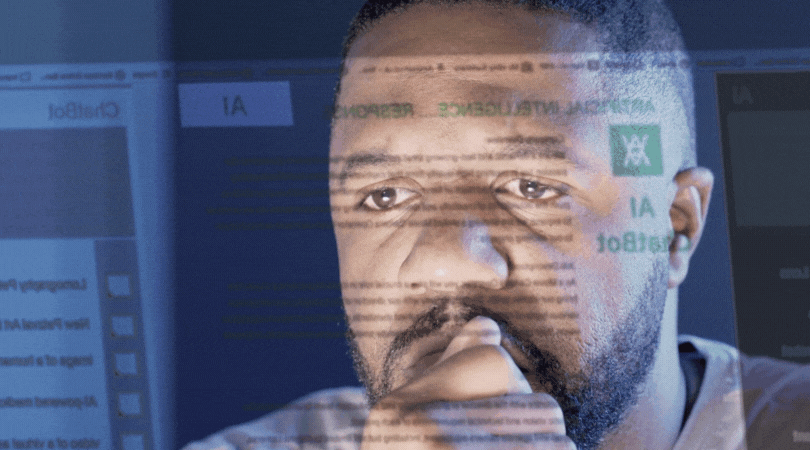Here’s the third tip in a mini-series on three simple ways to use AI to make better charts. ICYMI, here’s the first tip and the second tip in the series. I begin each of these tips with a caution on how NOT to use AI when visualizing data.
Don’t Use AI to make charts. As data viz guru Stephanie Evergreen says, “AI just makes it easier to make bad graphs” — those that are hard to decipher, poorly designed, and even show incorrect data. And with the amount of prompting that is needed to get a passable chart, current AI tools don’t save you much or any time. Currently, humans are still better at visualizing data, bringing important knowledge to the game. This includes knowledge of the data itself, the intended audiences, and the contexts that help us to understand the significance of the data. Of course, AI is a young and developing tool. But it seems to me that as it gets better, humans just become more important. AI requires us to think more deeply in order to ask better questions of AI and to assess its output.
Do Use AI to polish your chart. Polishing a chart doesn’t mean adding glitter—it means making every visual choice serve your story. AI tools can help you do just that:
Rewrite confusing labels or titles. Ask AI to suggest plainer, more human ways to say what your chart shows.
Spot clutter. Let AI critique your chart for too many colors, gridlines, or legends.
Reorder or group data. AI can detect patterns you’ve missed and propose a more logical layout or sequence.
Let’s say that a food security nonprofit built a bar chart showing monthly pantry visits, but the axis labels overlapped and the title read “Service Volume Over Time.” By asking an AI assistant to review the chart and identify elements that might be confusing or misleading for the intended users, they might get suggestions to:
Simplify the title to “More Households Needed Food Aid This Winter.”
Use fewer color shades to reduce visual noise.
Add a short annotation pointing to the holiday-season spike.
Be careful: AI polishing should support your message, not overwrite it. Always check that suggested labels, annotations, or color changes keep the meaning true to your data.
Let’s talk about YOUR data!
Got the feeling that you and your colleagues would use your data more effectively if you could see it better? Data Viz for Nonprofits (DVN) can help you get the ball rolling with an interactive data dashboard and beautiful charts, maps, and graphs for your next presentation, report, proposal, or webpage. Through a short-term consultation, we can help you to clarify the questions you want to answer and goals you want to track. DVN then visualizes your data to address those questions and track those goals.