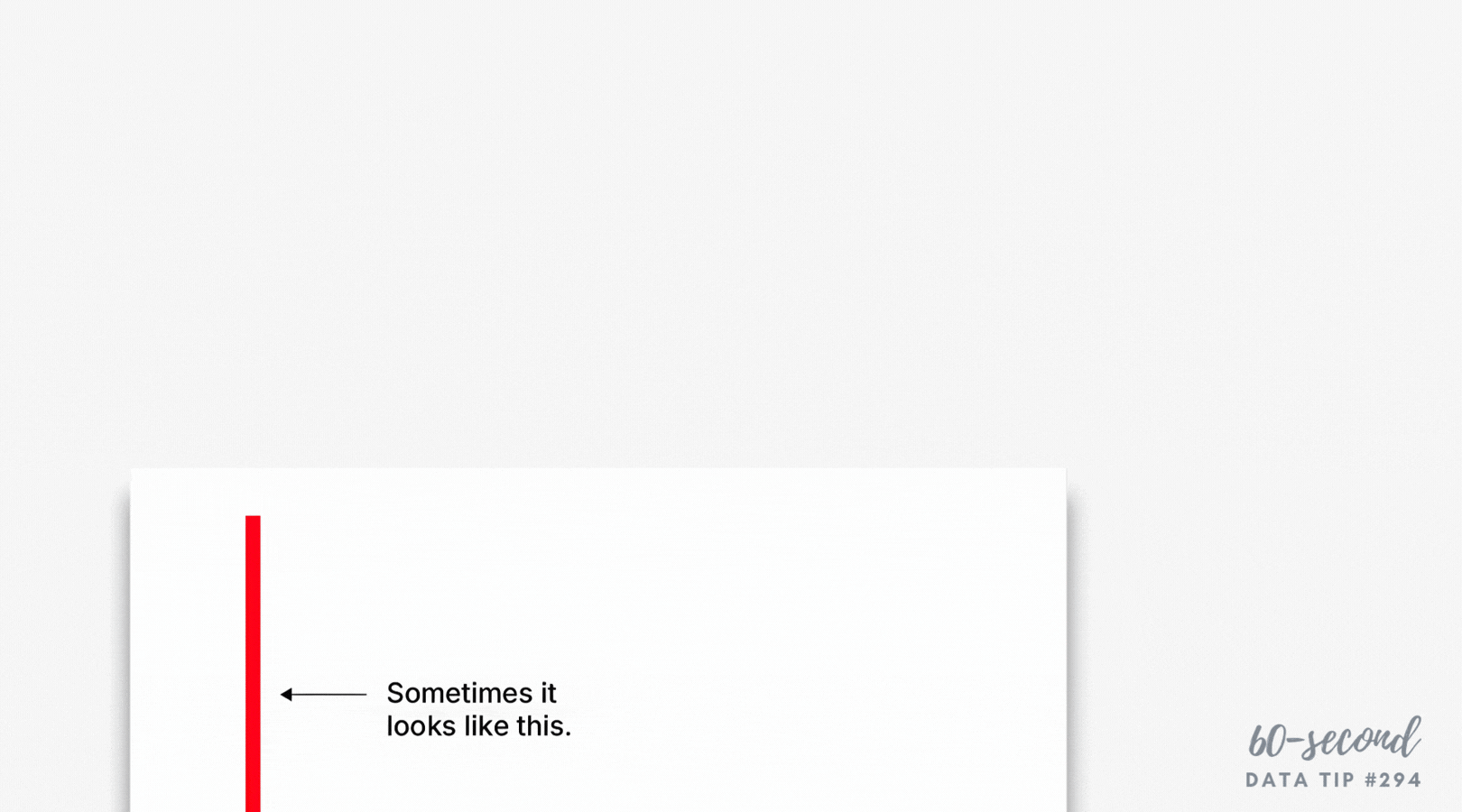Data, like ingredients, can be divided into two groups: the data we have on hand (kind of like pantry staples) and the data we’d like to have. We spend a lot of time bemoaning that we don’t have the data we want, the type of data that can really show impact. But while we pursue new and better data, we also can do more with the data already in our databases and spreadsheets.
In the coming weeks and months, your weekly 60-second data tip occasionally will feature a type of pantry staple data and a suggestion on how to visualize it for a particular purpose. This time it’s about using participation data to show drop out rates.
Pantry Staple Data: Participation Data
If you provide any type of human service —education, case work, counseling, job training, whatever — you have participation data. At the least, you probably collect data on participants’ names and the services or programs provided to them. But you also likely have demographic data on them (age, address, employment, etc.), when they participated, and maybe some other data to boot. This type of data can be a gold mine for understanding and showing your reach and comparing how different types of participants fare in your programs.
Use Case: Showing Drop Out
Drop outs are inevitable. Participants leave our programs and services for a wide range of reasons. Ideally, we would survey or interview each participant who drops out to better understand why. But even without this type of data, we can learn a lot about drop outs and apply this knowledge to future decisions.
The funnel chart below shows the decreasing number of participants at each stage of a food service training program. We can see that few of those who attend orientation make it all the way to a job. And we can see at which stages there is the most/least drop off. This funnel chart also can be interactive. A filter can be added to show results for particularly subgroups, such those in different age, race/ethnicity, or family status groups.
It looks cool and makes intuitive sense, but a funnel chart is just a bar chart on its side with a mirror image. Check out these easy instructions for making funnel charts in Tableau and Excel.
The dashboard below also provides a wealth of information on another type of drop out: employee turnover. These charts can be applied to participant/client drop out data as well to show when they leave, what programs they leave from, and why they leave. And even if we don’t have the why data, what we know about the who, what, where, and when of drop outs can help us to discover the why. For example, if more folks are dropping out during the summer, maybe it’s because of childcare issues. If more people in certain neighborhoods are dropping out, maybe the programs in that area need strengthening.
Source: Alexandria Heusinger on Tableau Public
To see past data tips, click HERE.
Let’s talk about YOUR data!
Got the feeling that you and your colleagues would use your data more effectively if you could see it better? Data Viz for Nonprofits (DVN) can help you get the ball rolling with an interactive data dashboard and beautiful charts, maps, and graphs for your next presentation, report, proposal, or webpage. Through a short-term consultation, we can help you to clarify the questions you want to answer and goals you want to track. DVN then visualizes your data to address those questions and track those goals.